How I Built an SEO-Friendly Website Using AI in Just One Week
/ Article
Ever wondered what happens when you mix cutting-edge artificial intelligence with good old SEO know-how? I did, and the result was one of the most exciting web projects I've ever tackled. As an SEO professional and AI enthusiast, I challenged myself to build a functional website from scratch using AI tools – all while keeping solid SEO practices in mind. The idea was simple: could an AI-assisted approach make web development faster and more fun without throwing SEO out the window? Spoiler alert: it absolutely did, but not without a few twists and learning experiences along the way . In this post, I'll share the story of how it all went down, from the initial spark of curiosity to a live website in just about a week.
This experience taught me that AI and SEO make an oddly perfect combo. You get the thrill of having a tireless coding sidekick (the AI) and the satisfaction of implementing SEO strategies right from the get-go. Let's dive into the journey, step by step, and see how I pulled this off.
Why I Chose AI for My Website
This whole project started from pure curiosity. I'm not a developer, so the thought of building a complete website on my own felt daunting. But with AI on my side, I wondered: Can I do it? Can an AI pair programmer help me build a site end-to-end? The challenge was too tempting to pass up. Plus, as an SEO specialist, I was keen to see the SEO benefits of AI-assisted development in action. I suspected that AI tools could speed up the tedious parts of coding and even hint at best practices, letting me focus on the content and optimization. For example, my AI coding assistant could handle repetitive tasks or suggest improvements, freeing me up to think about site structure and keywords.
Another big reason was efficiency. AI promised to accelerate development and it delivered. With an AI helping write code, I could iterate features rapidly. This meant implementing SEO features (like meta tags or structured data) faster than if I had to dig through documentation for every snippet. In short, I chose AI because it felt like having a superpower: I could experiment freely without fear of breaking things, knowing the AI would help me fix issues. And if something did break, well, that leads us to some interesting moments you'll read about later!
Planning the Website for SEO
Before coding, I mapped out a simple site structure: Homepage, About, Blog, and Resources. A clean, logical layout helps both users and search engines navigate easily. Keeping the structure shallow (Home > Blog > Post) made it clear to Google which pages were most important.
I also planned around SEO best practices, ensuring SEO was built in from the start. This meant that as I developed the site with AI, I could incorporate these SEO elements right away rather than as an afterthought.
The Website Development Timeline
I built the site in six active days using AI-powered tools. Here's the breakdown:
Day 1: Initial Setup
- Set up a Next.js project, a framework great for SEO thanks to server-side rendering.
- Used AI to configure project structure, styling, and a basic homepage.
- Added SEO metadata like viewport settings and descriptions.
Day 2: Homepage & Metadata Optimization
- Designed the homepage, adding a personal intro and fun branding.
- Ensured mobile-friendliness using Tailwind CSS.
- Optimized meta titles and descriptions for better search visibility.
Day 3: Blog Setup & AI-Generated Content
- Built the blog section, using Markdown for easy content management.
- Used AI to draft and refine the first post about AI voice technology.
- Implemented SEO essentials: headings, alt text, and internal links.
Day 4: Styling & Accessibility Enhancements
- Polished the blog layout and improved navigation.
- Added a Table of Contents for long posts, benefiting both SEO and user experience.
- Ensured accessibility: alt text for images, proper color contrast, and keyboard navigation.
Day 5: Mobile Optimization & Final Design Tweaks
- Fine-tuned the design with a modern color palette and interactive elements.
- Resolved React hydration issues with AI assistance.
- Expanded content on the blog, applying classic on-page SEO best practices.
Day 6: SEO Audits & Deployment
- Created an XML sitemap and robots.txt for better indexing.
- Added reCAPTCHA to prevent spam on the contact form.
- Deployed the site via Vercel, ensuring fast load times (a key ranking factor).
- By the end, I had a fully functional, AI-assisted, SEO-optimized website – all in under a week!
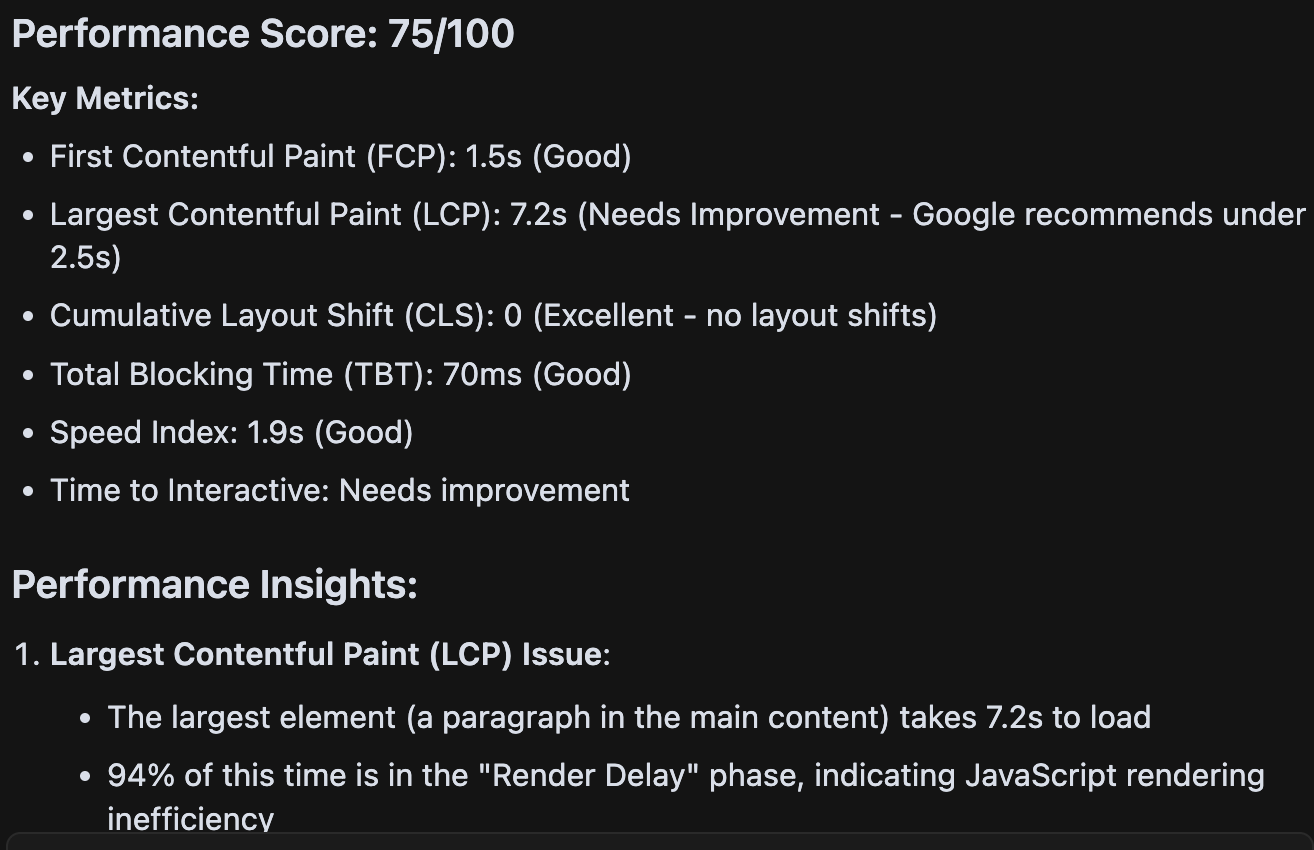
Selecting the Right AI Tools
Choosing the right AI tools was key to building this site. My MVP (Most Valuable Player) was Cursor, an AI-powered code editor that acted as my pair programmer. It generated code, explained solutions, and even predicted my next steps—making development much faster and smoother.
For the framework, I picked Next.js for its SEO-friendly features like Server-Side Rendering (SSR) and Static Site Generation. I hosted the site on Vercel, which ensured fast load times and easy deployment.
I also used ChatGPT for brainstorming content ideas and refining blog posts. While I considered no-code AI website builders, Cursor + Next.js gave me more flexibility for custom SEO strategies.
In short, this AI + human approach worked perfectly:
- Cursor handled coding,
- Next.js provided a solid foundation,
- Vercel ensured smooth deployment,
- ChatGPT helped with content creation.
This setup allowed me to build a fast, SEO-optimized website in record time while keeping full control over customization.
Creating Content with AI
Since content is key for SEO, I wanted to see how AI could help. My process was simple: I'd come up with a topic, use ChatGPT to generate a draft or outline, and then refine it by fact-checking, adding examples, and personalizing the tone. AI acted as a starting point, but I ensured every post provided real value.
A big question in SEO is whether AI-generated content is acceptable. Google's stance is clear: as long as content is useful and high-quality, it doesn't matter if AI or a human wrote it. To stay compliant, I optimized every page like I would any other: adding keywords naturally, writing strong meta descriptions, and structuring content for readability. AI also helped brainstorm FAQs and long-tail keywords, making posts more SEO-friendly.
Ultimately, AI didn't replace my creativity, it enhanced it. It helped me break through writer's block, speed up the writing process, and generate SEO-friendly ideas, making content creation more efficient and fun.
Implementing SEO Best Practices
Building the site with AI was exciting, but without on-page SEO, it wouldn't rank well. So, I followed a structured approach, ensuring key optimizations were in place:
- Metadata: I replaced AI's placeholder titles with SEO-friendly titles and descriptions and added Open Graph tags for better social media previews.
- Structured Data: I used JSON-LD for blog posts, helping Google understand the content and potentially display rich snippets.
- XML Sitemap & Robots.txt: I generated a sitemap for better indexation and a robots.txt file to direct crawlers efficiently.
- Alt Text & Accessibility: Every image had descriptive alt text, improving both SEO and accessibility. I also tested the site with a screen reader.
- Page Speed: Thanks to Next.js and Vercel, the site loaded quickly. I ran a Lighthouse audit to confirm it performed well.
- Internal Linking: I made sure pages linked to each other strategically, helping both users and search engines navigate the site (yes, this is important even though the site has only 6 pages at the moment).
These SEO essentials made the site search-friendly, fast, and well-structured, ensuring AI-assisted speed didn't come at the cost of optimization.
Accessibility Considerations
From the start, I wanted the site to be accessible to all users, not just for inclusivity, but because accessibility and SEO go hand in hand. Here's what I focused on:
- Mobile-Friendliness: I ensured the site worked seamlessly on phones and tablets, knowing Google prioritizes mobile-first indexing.
- Keyboard Navigation: All interactive elements, like menus and forms, were tested to work without a mouse.
- Color Contrast & Readability: I used high-contrast colors and checked text visibility to make reading easier for everyone.
- Performance Optimization: The site was kept lightweight for fast loading, even on slow connections.
These improvements made the site more user-friendly and SEO-friendly, ensuring everyone (not just search engines) could navigate and engage with it easily.
Challenges and Solutions
No project is without hiccups, and this one had a few. However, AI made problem-solving much easier.
- Trusting AI: I was nervous about setting up reCAPTCHA for spam protection, but instead of manually debugging errors, the AI explained the issue and guided me to a fix.
- Hydration Mismatch Error: A tricky Next.js issue popped up, but AI diagnosed it instantly, pinpointing the problem and suggesting a solution that worked immediately.
- Iterating on Features: The AI's first attempt at some components (like the Table of Contents) wasn't perfect, but quick iterations made improvements much faster than manual coding.
- Keeping Up with AI: Sometimes AI generated code faster than I could process, so I learned to ask for explanations and comments, making it more of a learning experience.
- Deployment Oversights: I almost forgot to configure environment variables (like reCAPTCHA keys) on Vercel, which AI couldn't anticipate—a reminder that human oversight is still crucial.
This experience proved that AI is a powerful assistant, not a replacement. It sped up development and debugging, but ultimately, strategy and final decisions were still on me.
Tips for Non-Technical Users
If you're wondering if you can build a website with AI without being a developer, the answer is yes! Here's what I learned:
- Experiment Fearlessly: AI tools can fix what they break, so don't be afraid to try things. If something doesn't work, AI can usually explain and suggest a fix.
- Use AI to Learn: AI-generated code often comes with explanations and comments. Instead of just copying, read and understand the output. It's a great way to pick up new skills.
- Combine AI with Traditional Resources: AI is powerful, but Google and community forums still help when you need extra context or validation. Use both to get the best results.
- Stay Focused on SEO: If SEO is your goal, set clear priorities like metadata, sitemaps, and keyword optimization. AI can execute, but you need to provide the strategy.
- Refine as You Go: Start with a basic version, then iterate and improve. AI makes refactoring and tweaking much faster than manual coding.
If I could do it, so can you. AI tools remove technical barriers, making web development more accessible than ever. Start small, experiment, and let AI handle the heavy lifting!
Conclusion
Building a website with AI was a fun, eye-opening, and empowering experience. Is it 100% perfect? Not really, However, in just a week, I went from zero to a fully functional, SEO-optimized site, proving that AI can streamline development without replacing human creativity.
This experience showed that AI and SEO work hand in hand: AI handles the heavy lifting, while we guide the strategy, creativity, and fine-tuning. For SEO pros, it's a new way to build and optimize sites without extensive coding. For AI enthusiasts, it's proof that these tools can create real, impactful projects.
If this inspired you, try it yourself. Start small, experiment boldly, and let AI bring your ideas to life. The future of web development is faster, more accessible, and ready for your next AI-powered project.
FAQs About Building a Site with AI
I'm not a developer. Can I really build a website using AI tools?
Yes! AI website builders and coding assistants make it possible for non-developers to create websites. Tools like Cursor, GitHub Copilot, and ChatGPT can generate code based on plain-language instructions, while Wix ADI or Squarespace AI can build sites without coding. Start with a clear vision, take it step by step, and let AI bridge the technical gaps.
Will Google penalize AI-generated content or code?
No. Google only cares about content quality and user experience—not how it's created. I used AI to draft content but always reviewed and optimized it for accuracy and SEO. If your site is fast, mobile-friendly, and valuable to users, it won't matter whether AI helped build it.
What AI tools do you recommend for website building?
- For coding: Cursor, GitHub Copilot, or Replit Ghostwriter – great for AI-assisted coding.
- For no-code site building: Wix ADI, Squarespace AI, or Durable – quick, AI-generated websites.
- For content: ChatGPT or GPT-4. It helps with drafting blog posts, outlines, and SEO tweaks.
- For hosting: Next.js + Vercel. Not AI, but ideal for SEO and performance.
How do I make sure my AI-built site is optimized for SEO?
- Tell AI what's important – specify keywords, meta tags, and headings during development.
- Follow SEO best practices – ensure unique titles, structured content, and optimized images.
- Use SEO tools – run Lighthouse audits or Google Search Console to catch any issues.
- Keep refining – SEO is ongoing, so monitor and tweak as needed.
AI can speed up development, but SEO strategy is still in your hands. With the right mix, you can create a high-performing, AI-powered website!